Apple has now made their iOS 10 available for public use. With the initial launch of any iOS, there are always a few problems that are to be expected. We have experienced this when iOS 9.3 was released. This is particularly the case when you are using an older iDevice. In this article, we will provide you with resources to deal with the top 10 problems with iOS 10.
As of this morning, many users are reporting problems with the iOS 10. This is particularly the case for iPads. Please try to use iTunes to update your iPad instead of the OTA and remember to backup your device before you install iOS 10. Some users reported that the update is putting the phone into recovery mode, forcing them to go back to wipe the memory, re-install 9.3.5 and then try upgrading again.
Contents
- 1 Installing and Activating iOS 10 Related Problems
- 2 Passcode Required After the iOS Update
- 3 Slide to Unlock Feature Missing with iOS 10
- 4 iMessage Problems with iOS 10
- 5 FaceTime Setup and Use issues with iOS 10
- 6 Safari Problems on iOS 10
- 7 No Service after upgrade to iOS 10
- 8 iOS 10 Widgets Not Working
- 9 iPhone Sluggish or Battery Draining after iOS 10 update
- 10 Wi-Fi Issues after the iOS 10 update
- 11 Other Commonly Asked Q&A and Tips
- 12 Common Suggestions to iOS 10 Problems
Installing and Activating iOS 10 Related Problems
Installing iOS 10 betas and now the general release is a breeze for most iPhone and iPad users. Apple makes it easy by pushing the OTA update to your iDevice so that you can install it and update it.
There are however times when a major update such as the IOS 10 can lead to a few problems. Problems with installation can vary from not being able to download the install, unable to find the update and unable to successfully activate the iOS 10.
We strongly recommend that you perform a complete backup of your iDevice before you attempt at installing and updating your iDevice to iOS 10. Please check out the following posts if you are having issues in updating your iDevice to iOS 10.
- How To Install and Update iOS 10 on your iPhone and iPad
- iOS 10 Install and Activate problems, How-to Fix
Between the two resources above, you should be able to tackle a wide variety of install/update problems associated with iOS 10.
Passcode Required After the iOS Update
So you, your child, your grandmother, friends, or any number of loved ones upgraded to the latest version of iOS and all of the sudden it’s asking for a six-digit (or in some cases a four digit) security code to unlock the iPhone or another iDevice. But you never even had a six-digit security iPhone passcode and now you just cannot get passed this screen.
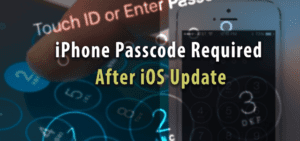
Follow the Simple directions in the article below to get around this problem.
Slide to Unlock Feature Missing with iOS 10
Several users send emails pointing to this issue. Please note that this is not a problem. It is actually a feature change that has been introduced with iOS 10. It takes a little bit of muscle memory in getting used to this change. Please check below if you are not familiar with this feature.
iMessage Problems with iOS 10
One of the main reasons that a lot of users have updated their iPhone and iPad to iOS 10 is to leverage all the nifty features that come with iOS 10 iMessage. It can be very frustrating if the featured promises of iOS 10 iMessage do not work with your iPhone or iPad.
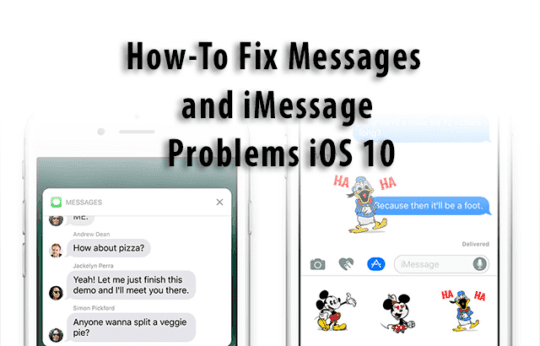
At a bare minimum, all your existing iMessage functions should be working. If you are having issues with running iMessage functionality on your iPhone and iPad after the iOS 10 update, please check out our comprehensive iMessage troubleshooting guide below.
Please note that we have not seen too many issues with the new iMessage App Store. When downloading the sticker packs and other media from the iMessage App store, please check if it can be used only in iMessage or other apps as well. Our friends at 9to5Mac have prepared a detailed iMessage app store guide for you. Check out the various Sticker Packs and the associated functionality.
FaceTime Setup and Use issues with iOS 10
Nothing is more frustrating when your basic communication mediums and channels do not work properly. Although there are not that many new feature changes to Facetime on iOS 10, sometimes the mere update to the new iOS can cause issues with your Facetime experience.

If you are having any issues with Facetime features following an update to iOS 10, please check below for a list of tips to help you with these issues:
Safari Problems on iOS 10
Although Safari was slow on the iPhone during the early iterations of iOS 10 beta, this was pretty much fixed by 10.1 release. The Safari experience for some can vary from a slow Safari to one that crashes frequently. We didn’t notice the performance problems on iPhone 6s, but the sluggishness was much more pronounced with iPhone 5S running the iOS 10 Beta.
If you are having any of these performance issues with Safari, Please check out our performance boosting tips for Safari below.
No Service after upgrade to iOS 10
Several people have experienced this annoying problem pursuant to an iOS upgrade in the past. If your iPhone shows ‘No Service’ after the iOS 10 update, you can check the tips below and see if it works for you.
- Make sure that the obvious setting is in place. Check out your Cellular settings and make sure that they are ON. Tap on Settings > Cellular Data > ON
- Please check to see that you don’t have any carrier updates pending on your iPhone. Sometimes pending carrier Settings update can cause this issue.
- Taking out the SIM card and then reinserting it back after 10 seconds or so can help solve this problem
- If None of the three steps solved your issue, you may want to reset your Network settings on your iPhone and then give it a try. Tap on Settings > General > Reset Network Settings. Once the device is reset, check and see if your iPhone cellular service is back on
iOS 10 Widgets Not Working
The new and improved widgets on the lock screen are a much-welcomed feature in IOS 10. If your widgets are showing up blank or are not showing you valid information based on your settings, you can take a quick look at our coverage below. At its basic form, some of these widgets such as weather need the location information turned on in your iOS 10 settings.

Several users have also remarked that their WhatsApp does not work, shows blank and the Hey Siri feature doesn’t operate. If you are facing this issue with iOS 10, backup your WhatsApp info, delete the app and re-install the app on your iPhone. That should fix this problem.
iPhone Sluggish or Battery Draining after iOS 10 update
If you are using an iPhone 6S or higher, chances are that you are having a very smooth experience with iOS 10. A lot of the features including the new 3D Touch functionality is designed to take advantage of the power of the newer model of iPhones.
However, if you are running iOS 10 on an older device or are experiencing issues with performance such as sluggishness and Battery drain, you may want to check out our top tips to deal with the problem.
We have also created a Step-by-Step video to show some of the common setting tweaks that will help boost the performance and power of your iDevice running iOS 10. If the battery problems are really bad, sometimes resetting your device as a new device (Factory Settings) can be helpful in solving the battery drainage issue.
Wi-Fi Issues after the iOS 10 update
In general, we have noticed any major wi-fi issues on device pursuant to the iOS 10 update. If you are experiencing Wi-Fi related issues, Please try to reset your Network Settings and give it a try. We think most of the issues and solutions for wi-fi covered during iOS 9.3 apply here. You can check out our coverage on wi-fi issues below.
Other Commonly Asked Q&A and Tips
Game Center
Several readers wanted to learn how to use the Game center features with the new iOS 10. Here is an article that we posted that shows some of the features of the new Game Center and how you can integrate it in iMessage on your iPad.

Cannot Find Trash All / Delete All in iOS 10 e-mail
Several users have reported that they cannot find the steps to trash all emails based on selection criteria on iOS 10 Mail app. There appears to be a change in iOS 10. The “Trash All” has been removed. You will need to follow a series of steps to accomplish this feature now. We have also included the steps that show you how to delete a single message from your text messages in iOS 10.
Where is the Flashlight on iOS 10 Lock Screen?
Some of our readers that recently upgraded their iDevice to iOS 10 had difficulty in accessing the flashlight function on their iPhone.
If you are having issues with it, you may want to check your settings.
- Tap on Settings>Control Center>Access on Lock Screen> Off and then back on.
- Now Lock your iPhone Screen as you would normally do. In order to access the flashlight in lock screen mode, swipe up from the bottom of the screen. Make sure to swipe from the bottom as opposed to the middle of the screen.
- There are two control screens available here. One for the music controls and the other for the flashlight. Just swipe sideways to toggle between the two options.
Predictive Text and Emojis Not Working
If you are having issues related to predictive text and emojis etc on your iPhone after installing iOS 10, Please read below for suggested steps to fix these issues. Most of these issues are easily fixed.
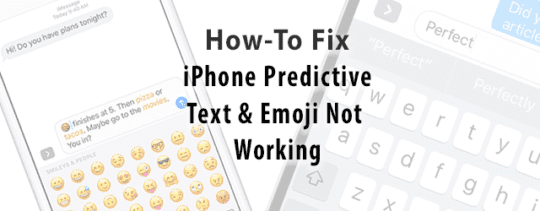
Common Suggestions to iOS 10 Problems
One of the most common denominators with troubleshooting majority of iPhone and iPad problems following an iOS update is trying to use the hard reset. Simply press the Home button and the Sleep/Wake button together for about 20 seconds. Wait until you see the Apple Logo show up on your device screen. Release the buttons and let the device start on its own. Try the functionality out after the device has restarted.
With functions that affect iCloud or iTunes or App store features, try logging out of your iCloud / iTunes account. And then log back in. This simple sign out and signing in the back can often help with common problems.
Please note that some of the new iOS 10 features such as the “Faces” feature are loosely based on some artificial intelligence. These types of features often consume massive amounts of drive space. Once you update to iOS 10, you may want to monitor your iCloud drive space and upgrade to a higher quota. This is particularly important if you plan on using macOS Sierra and iOS integration features such as sharing the MacOS home screen with your iPhone and iPad. Upgrading your iCloud drive will solve a lot of problems down the road.
Device Specific iOS 10 features
Certain features in iOS 10 are also device specific. When you check the iOS 10 device compatibility, your device may be eligible for an update. But that does not mean that all iOS 10 features will work on it. “Raise to wake” feature will be exclusive to the iPhone 7/7+, iPhone 6S, iPhone 6S+, and the iPhone SE.
We hope that you found the coverage on the issues helpful. If you rather downgrade to iOS 9.3.5 and wait for a newer update of iOS 10, please read here how to downgrade to iOS 9 from iOS 10.
Please let us know below if you have any additional tips to share with the readers. We would also like to hear your comments on how your experience has been with iOS 10. In general, we expect the iOS 10 to be more robust than the prior iOS releases. But we look forward to your comments.
