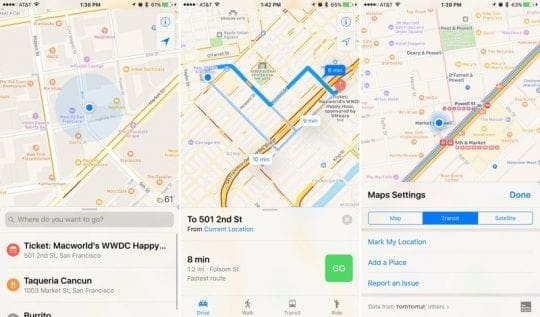
iOS 10 is Apple’s largest iOS update in some time, with hundreds of new features and significant redesigns across the board. One app to receive a facelift is the new Maps app in iOS 10.
When the Maps app launched alongside iOS 6, replacing the Google Maps app found earlier, it was subject to much controversy. The app would mislabel locations, and was almost incapable of giving directions. Apology letter were written, executives were fired, and new systems were put in place, such as the public beta program, to ensure similar fiascos do not happen.
Since iOS 6, the Maps app has been slowly improving, and is now at a place that it can truly be seen as a competitor to other services like Google Maps and Here Maps. iOS 10 completely changes the design of the Maps app, as well as add a number of new features.
Here’s everything that’s new:
When you first launch the new Maps app, you’ll be greeted with a new, simple interface that asks ‘Where do you want to go ?’, along with the current temperature, as well as buttons for settings and finding your current location on the upper right.
Swiping up on the entry field will give you a list of your most recent searches, as well as options to quickly get directions to places like home and work. Additionally, the app will now remember where you most recently parked your car, and can give you directions.
Clicking on the question will bring up the list of recommended locations found in previous versions of Maps, split into categories like Food, Drinks, Shopping, and more.
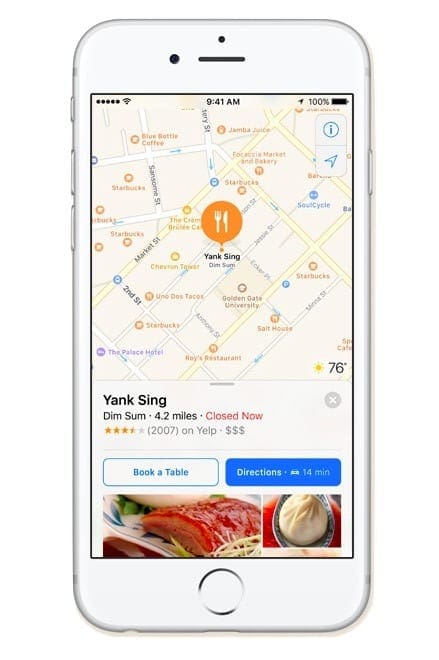
After finding somewhere you’d like to go, you’ll be given a card of the location, which includes photos, phone numbers, websites, hours, whether or not they accept Apple Pay, and reviews. At the very top, you’ll see a large ‘Directions’ button, along with an ETA for the mode of transportation you most commonly use.
Clicking on Directions will give you four options: Driving, Walking, Transit, and Ride. Driving directions work like usual, giving you multiple options, and clicking Go on one of them will bring up the new direction interface. The top shows your current instruction, and the bottom shows what time you’ll arrive, how many minutes are left, how many miles are left, and has an end button. Swiping up on your directions now gives you the ability to add a stop to your route.
Walking directions work similarly, however have a tweaked interface as you are not driving.
Transit will give you directions using local transit, with what time you’ll arrive at the end.

Ride is new to iOS 10. This will allow apps like Uber and Lyft to sync with the Maps app, and allow you to, for example, look up a restaurant in the Maps app, book a reservation via OpenTable right from Maps, and then book a ride right from Maps.
Apple wants to make it so your whole experience with outside activities can be organized right from the Maps app with these new plugins for Maps. Users will be able to plan an entire evening in a matter of seconds.
The new Maps app will launch alongside iOS 10 this fall, but you can try it out now with the iOS 10 Beta. For more info about betas, read out guide.
Check out our comprehensive iOS 10 Features and How-To guide.