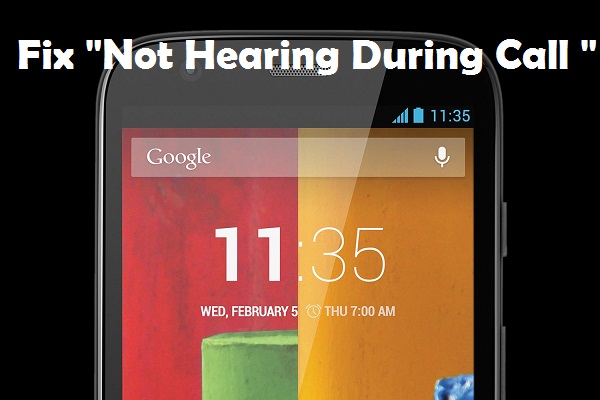Moto G is considered as the best phone for low-budget people. It comes with a great HD screen, fast quad-core 1.2 Ghz processor and 1 GB RAM. These are huge specifications considering the low price. It doesn’t have the best camera in the world but it isn’t bad either.
Moto G is powered by Android 4.3 Jelly Bean and it can be upgraded to 4.4.2 and 4.4.3 KitKat. But after updating to 4.4.2 Moto G users have reported a lot of problems. The biggest issue is that they can’t hear the voice of the other person during a call.
Also Read: How To Update Moto X and Moto G to Android 4.4.3 KitKat
This problem happens in both cases either when you receive a call or when you send it. After restarting the phone, it works fine for some times then the problem comes back. This is annoying for those who make a lot of phone calls. You can’t restart your phone every time you make or receive a call. It’s an irritating thing.
Below I will tell you some simple solutions on how to fix the problem where you can’t hear the other person during a phone call.
Installed Apps
One of the installed applications on your phone can cause the problem. Try rebooting in safe mode and see if the problem repeats. If it doesn’t repeat while in safe mode then one of your apps is responsible for the problem. So try uninstalling app one by one or simply make a factory reset.
Switch to Dalvik Runtime System
ART seems to have a bug that affects the dialer app. To do this follow these simple steps :
Go to Settings > About Phone . If you have enabled the Developer Options then tap it, if not tap the Build Number seven times. It will unlock Developer Options. Now go to Developer Options and tap “Select Runtime” option and then select “Use Dalvik”. After that you need to restart the phone in order to activate the new runtime system.
Also Read: Finding Moto X Manufacturing/Production Date (How To)
If this still doesn’t work you have to wait for the next update to your phone with hope that the issue will be fixed.