In this day and world of cell phones, loosing your cell phone can be a very stressful experience. Apple provides a free suite of device location tools called Find my iphone that can help you find out where you may have left your device. To use the Find my iPhone feature you will need to have an Apple ID and an iCloud account.
The find feature works well if you have misplaced your device. In the event that someone stole your device, then a savvy thief can try to disable your “Find my iPhone” feature. Here’s a tip to prevent them from disabling your find feature.
Step – 1.
This requires you to turn on your Restrictions to add in another layer of security. Go to Settings > General and tap on Restrictions. On the right hand pane, you will see the setting “Enable Restrictions”.
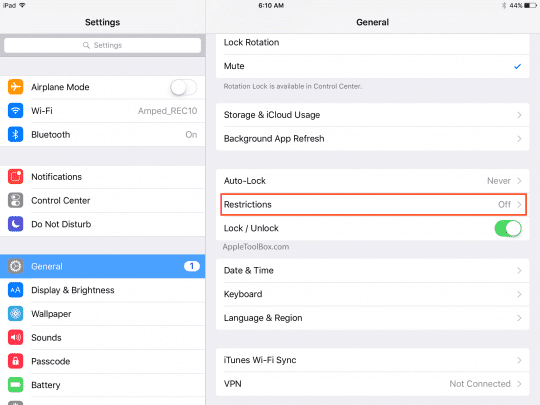
Step – 2.
Tap on Enable Restrictions and then set a four digit passcode. Please make sure to write down this password or make sure to use one that you can remember. We also suggest that you do not use the four digit key that you use for your ATM Debit cards. It will ask you to confirm the passcode.
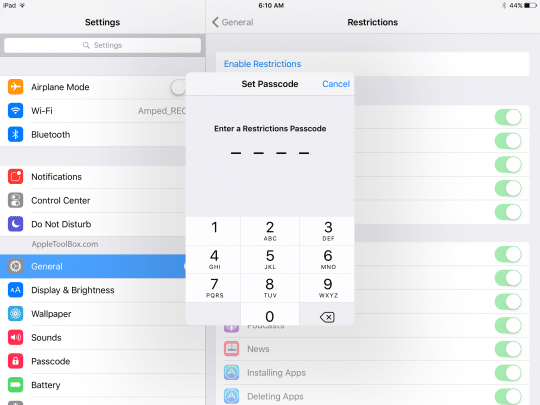
Step – 3.
Scroll down on the Restrictions list and locate the PRIVACY: Section. Tap on the first setting called “Location Services”.
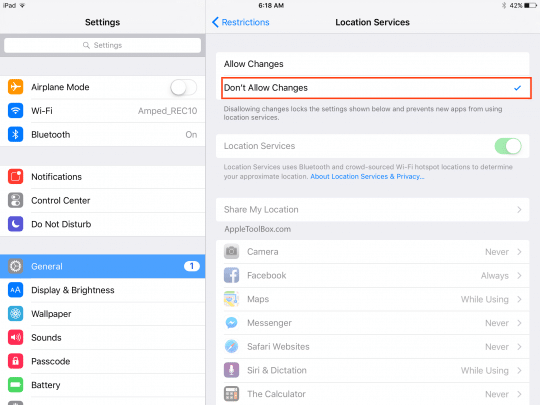
Step – 4.
Once here, you will note that by default “Allow Changes” is ticked on. Tap on Don’t allow changes.
This will make the location service options grayed out and it cannot be changed without the restrictions passcode that you just set up for the device. This will prevent a Savvy thief from trying to disable your find my iphone feature.
By using this feature of restrictions on location services you are able to built in another layer of security. I’m sure there are probably hacks around it, but it does set up a barrier of protection in the case your device is stolen. If you have not used the “Find my iPhone” feature yet, we suggest that you explore the related articles below.
RELATED: