Several users have reported an issue in which users feel that their iPhones are overheating, with particular complaints that the iPhone 6 Plus and iPhone 6 gets hot. Some iPhone users note that their phones are hot even when turned off. And removing the charging cable appears not to fix the problem quickly.

Do you think that your device is overheating? This article explains why your iPhone is getting hot and how you can troubleshoot the problem.
Related Posts
Contents
What’s Okay, What’s Not Okay
The first thing we should mention is that it is okay for an iPhone to get warm especially with prolonged use but it should never get hot to the point that it feels uncomfortable to handle. Your iPhone will get warm when streaming video, gaming, etc. For instance, it is normal if your iPhone feels hot and when you are downloading multiple apps simultaneously.
Heat takes a particular toll on your iPhone’s battery. In hot temperatures, batteries aren’t able to store energy efficiently and performance often suffers. And the hotter the temperature, the faster they lose their storing ability. So when using your iPhone, be mindful of the ambient temperature!
iPhones are designed to operate between 32 F (0C) and 95 F (35C). If you are living in a place that gets warmer than 95 F, your iPhone may get too hot. Further, your iPhone may display a warning message if you put it in a warm environment. For instance, if you leave your device in a car on a hot day, your iPhone may show this message: “iPhone needs to cool down before you can use it.” Just turn off your device and place it in a cooler place. This allows your device to cool down and function normally again.
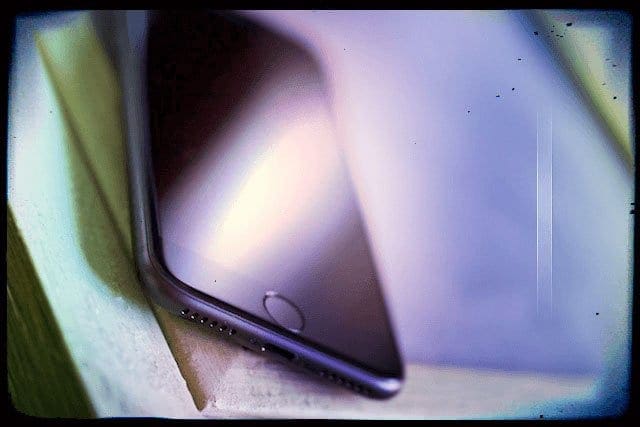
If you think that your iPhone is getting too hot, the problem may be your case. This is because your iPhone’s exterior shell functions as a cooling surface–heat is dissipated from your iPhone’s body. But your case may be preventing your iPhone from cooling properly by not allowing that heat to dissipate. Try a different case (or no case) and see what happens. Rubber cases, in particular, acts as insulators and trap heat in, resulting in your iPhone being much hotter with it on.
However, if your iPhone or other iDevice does not ever cool down, even after hours after shutdown, you might have a defective battery. Take it to an Apple Store or contact Apple Support as soon as possible and keep it away from any flammable materials.

How to Cool Down your iPhone
- Toggle off Bluetooth (Settings > Bluetooth)
- Switch off Location Services (Settings > Privacy > Location Services)
- Turn off background App Refresh (Settings > General > Background App Refresh)
- Don’t charge your device and if it is plugged into anything, unplug it.
- Disable iCloud (Settings > iCloud)
- Close ALL apps
- Double-click the Home button to see all open apps
- Swipe up on each app’s preview to close
- Reset All Settings (Settings > General > Reset All Settings)
- Check for an iOS update (Settings > General > Software Update)
- Avoid using turn-by-turn directions in Apps like Maps, Google Maps, Waze, etc. These not only drain your battery but they also really heat up your iPhone.
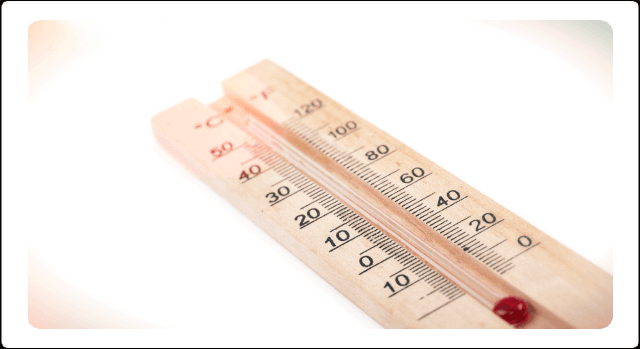
No Time? Check Out Our Video!
5 Must Know Tips to Keep the Temperature in Check
- Check your Background Refresh settings for your Apps and turn them off.
- Please make sure that you are using an Original Apple Charger. Sometimes, a faulty charger can cause this issue.
- With iOS 9, Spotlight Search within apps takes a lot of processing power and can lead to battery drain, as well as your phone, getting hot. Turn off the spotlight search setting by going to Settings >General > Spotlight Search > Turn the setting off for most of the apps and limit it to Safari, Mail and the other common Apps that you use
- Wi-fi and Bluetooth issues have shown problems with the device getting hot. This is even common on Android platforms. As an iOS user, you can reset your network settings and see if it helps your issue. To Reset your network, tap on Settings > Reset > Reset Network Settings. Please remember to write down your wi-fi id and password as you may have to enter it again.
- Check your device to make sure that you do not have a runaway app. This is usually a third party app that is stuck and is consuming an enormous amount of storage and processing. To check this out, Go to Settings > General> iPhone Storage. You should see a list of apps listed along with how mow much storage they consume. If you see any odd things here, choose to delete the app and reinstall it again.
- For folks that really want to see what’s going on with their iPhones, take a look at your Analytics. For most of us, this data doesn’t make much sense. But for folks in the know and service or repair shops, this data can help them figure out what’s going on. Get to your Analytics by going to Settings > Privacy > Analytics > Analytics Data. This information might point to a particular app or operation that’s causing your problem.
If your phone is still heating up over time, contact Apple support. It is possible that your iPhone may be defective. If that is the case, Apple should replace it for you.
Reader Tips 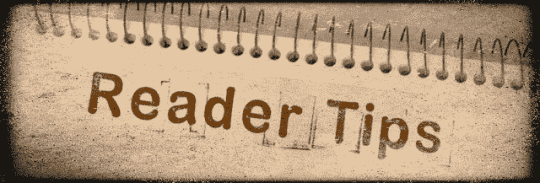
- There’s a setting for your display’s brightness called “nightshift.” When its turned OFF games will make your iPhone or iPad heat up like crazy. When it’s turned ON to the MAX WARM setting then games and other apps generate at least half as much heat.
