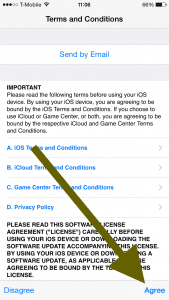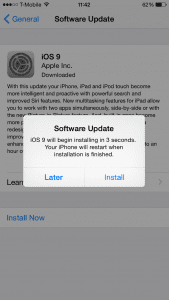Ready for the new iOS 9 update? With iOS 9 has just arrived, you may want to upgrade your iOS devices. This article covers how to upgrade to iOS 9. The download and update process itself is very easy. This article explains how to update your iOS device wirelessly. You may also update with iTunes.
Will my iPhone / iPad get iOS 9?
The first thing that you may wonder: Will Apple’s iOS 9 work on my iPhone (or iPad)? According to Apple, iOS 9 is compatible with the following devices:
iPhone
- iPhone 4s
- iPhone 5,
- iPhone 5c,
- iPhone 5s
- iPhone 6,
- iPhone 6 Plus,
- iPhone 6s, i
- Phone 6s Plus
iPad
- iPad 2,
- iPad third generation,
- iPad fourth generation
- iPad Air,
- iPad Air 2
- iPad Pro
- iPad mini,
- iPad mini 2,
- iPad mini 3,
- iPad mini 4
iPod touch
- iPod touch fifth generation,
- iPod touch sixth generation
Install iOS 9
- The first thing is you may want to back up your device.
- Tap Settings > General and Software Update > Download and Install. Note that you may see a message saying there’s not enough space on your iOS device. If you do, you have two options (a) you may want to remove some content from your device. You may see how much space any app uses. Simply tap Settings > General > Usage > Manage Storage. This may help you. You may choose to delete some apps you do not use/need. You may also want to remove your other content, such as photos, music etc. Note that you may easily re-download your purchased apps later.; (b) you may also install iOS 9 using iTunes. This option will let you install iOS 9 if you do not have enough space. This article can help.
- Enter your passcode
- Agree to Term and Conditions
- Your device will begin to download the iOS 9 installation package. This process may take a few minutes to several minutes.
- After the download is completed, tap Install Now.
- Then your device will install the newest version of iOS, after it is done, your device will restart. You will see the “slide to set up” screen. Simply follow the steps to finish the iOS 9 installation process.
- Thats all. Now you can start using iOS 9.