iOS 8.0.1 update was supposed to fix several bugs but many users have reported problems (No Cellular Service and Touch ID issues) after the update. Apple has pulled iOS 8.0.1 it is also no longer available via an over-the-air download. But if you have already updated your device, here is how to downgrade to fix your issues:
Back up your device (iCloud or iTunes) before doing anything.
1.On your computer, download the device specific iOS 8.0 IPSW file (see below)
2.Plug in your device to your computer and launch iTunes
3.In iTunes, select your device.
4.Now while holding down the Option key (Shift Key in Windows), click Update (or Check for Update), then select the IPSW file that you just downloaded.
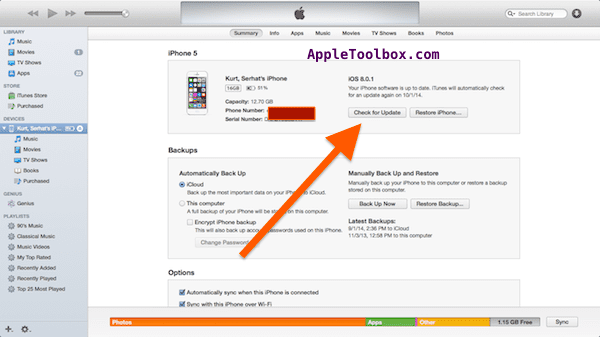
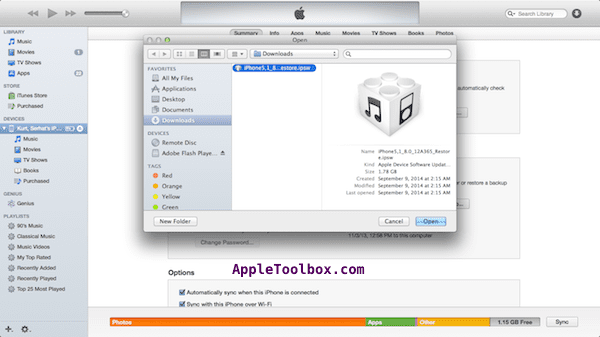
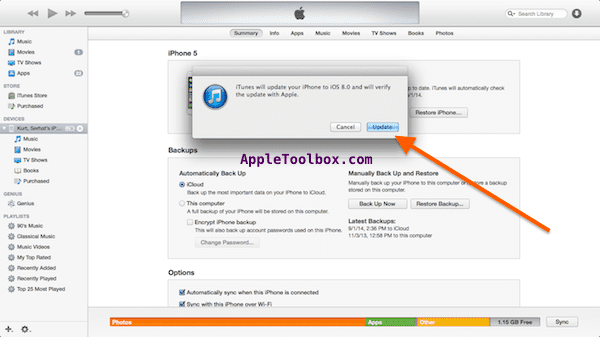
5.Click Open then Update.
The whole process will take several minutes.
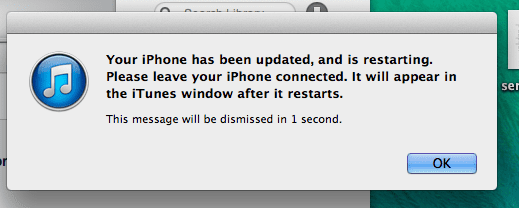
IPSW files
- iPad Air (5th generation WiFi + Cellular)
- iPad Air (5th generation WiFi)
- iPad (4th generation CDMA)
- iPad (4th generation GSM)
- iPad (4th generation WiFi)
- iPad mini (CDMA)
- iPad mini (GSM)
- iPad mini (WiFi)
- iPad mini 2 (WiFi + Cellular)
- iPad mini 2 (WiFi)
- iPad mini 2 (CDMA)
- iPad 3 Wi-Fi (3rd generation)
- iPad 3 Wi-Fi + Cellular (model for ATT)
- iPad 3 Wi-Fi + Cellular (model for Verizon)
- iPad 2 Wi-Fi (Rev A)
- iPad 2 Wi-Fi
- iPad 2 Wi-Fi + 3G (GSM)
- iPad 2 Wi-Fi + 3G (CDMA)
- iPhone 5 (CDMA)
- iPhone 5 (GSM)
- iPhone 5c (CDMA)
- iPhone 5c (GSM)
- iPhone 5s (CDMA)
- iPhone 5s (GSM)
- iPhone 6
- iPhone 6 Plus
- iPhone 4s
- iPod touch (5th generation)