Yesterday, I plugged in my MacBook, but soon I realized that battery was not charging properly. If you are having battery / power related issues, here is how you can troubleshoot it.
Possible reasons why your Macbook won’t charge:
- MagSafe will not charge a MacBook Pro or a MacBook Air
- The green LED light doesn’t light up
- Your Macbook is plugged in and the green LED light is on but it is still not charging.
- Your Macbook does not appear to be charging
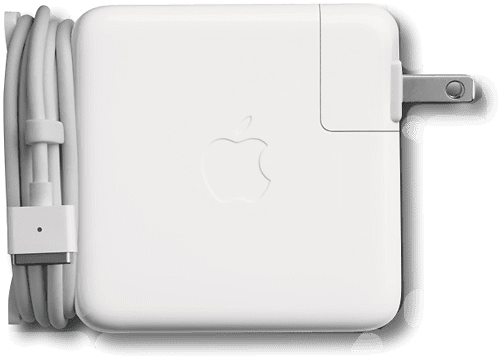
How to Fix Macbook charging problems
Try each step until you fix your issue.
- Make sure that the power outlet you are using to charge your device is working properly. Try a different wall power outlet to test.
- Check to make sure there is not dust or debris. Check and clean both the MagSafe adapter connector and the power port on Macbook. Look closely and remove debris.
- Reset the System Management Controller (SMC). Resetting the SMC may resolve many power related issues. You may try this if your MacBook does not appear to be charging properly. Here is how to reset the SMC on a MacBook Air and Pro. Early 2009 and later MacBook Pro models, all models of MacBook Air:
- Turn off your Macbook by going to Apple Menu > Shut Down
- Connect the MagSafe power adapter to a power outlet
- Press Shift+Control+Option+Power at the same time for about 4 seconds, then release all together
- Press the Power key to boot your MacBook.
- It is known that some chargers/adapters may not work if it is too cold. Warming up the charger may fix your problem. Try heating your charger. I heard that some people put it under their armpit to warn it up.