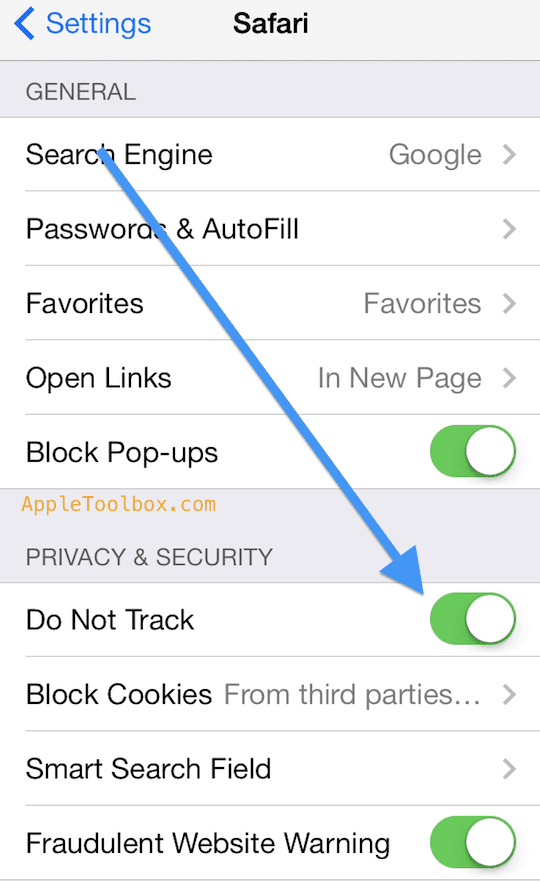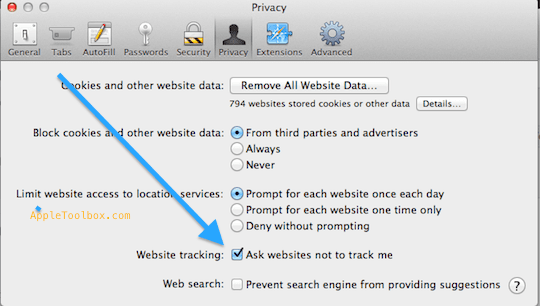The Do Not Track (DNT) feature is a technological mechanism that enables users to inform websites (including advertising networks) that they do not want to be tracked. Safari offers this feature. When the feature is enabled, Safari will ask web sites not to track you online.
iOS:
To turn Do Not Track on in Safari for iPhone or iPad, simply tap Settings > Safari > Do Not Track.
Mac OS X
If you are using Safari 5.1 and above, open Safari, choose Safari > Preferences, and click Privacy and then select “Ask websites not to track me.”
When Do Not Track is enabled, Safari indicates that the user does not want to be tracked however, the user has no control over whether the request is honored or completely ignored. There are no legal or technological requirements for web sites to abide, while there are lot of errors to standardize the Do Not Track feature.