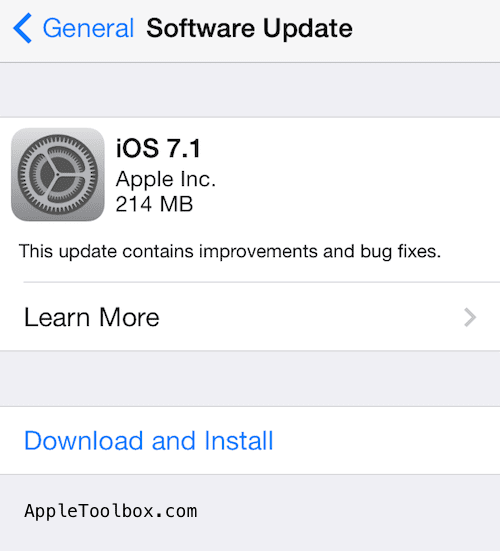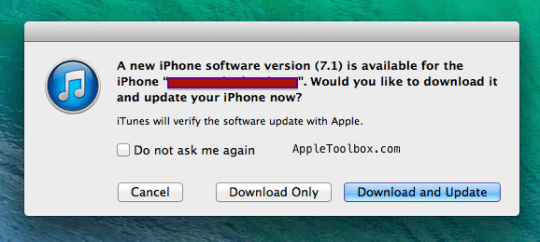Apple has just released iOS 7.1. You can obtain the latest update either by connecting your iPhone, iPad or iPod touch to iTunes with a USB cable and use your computer to install the update or checking for updates on your devices via Settings > General > Software Update. Here is how:
Make sure your iOS device has enough available space to install iOS 7.1. This update requires about 2,5 GB. You may see your space/content and how much space they’re taking up by going to Settings > General > Usage.
Wirelessly (easiest way)
1.Connect your iOS device to a power outlet.
2.Tap Settings > General > Software Update, then tap Download and Install.
iTunes and your computer
1.Plug in your device to your computer.
2.iTunes will launch and you will be promoted a message saying “A new iPhone software version (7.1) is available for the iPhone “Kurt, Serhat’s iPhone”. Would you like to download it and update your iPhone now?” simply click Download and Update. If you do not see this message, in iTunes, select your iPhone or iPad and then click Check for Update.
iOS 7.1 contains a variety of new features, alongside the usual bug fixes. OS 7.1 also includes support for Apple’s new CarPlay feature.
iOS 7.1 is compatible with iPhone 4 and later (iPhone 4S, iPhone 5 and iPhone 5S currently), iPad 2 and later (The new iPad, iPad 4, iPad air), iPad mini, 5th generation iPad touch and later.
More:
What is iOS and how to fix your iOS problems