Siri is the name of Apple’s intelligent personal assistant. Using Siri you can dictate, send messages, place phone calls, update your Facebook and Twitter statuses and much more. Siri is, currently, available for iPhone 5, iPhone 4S, iPad with Retina display, iPad mini, and iPod touch (5th generation). This article outlines eight Siri tricks that iPhone/iPad owners probably don’t know:
Contents
1. Siri and Emoticons
You may use Siri to dictate emoticons in your text. Here are the basic ones that Siri can produce:
 = “Smiley Face”
= “Smiley Face” = “Frowney Face”
= “Frowney Face” = “Winky Face”
= “Winky Face” = “Sad Face”
= “Sad Face”
2. Create Secure/Random Passwords with Siri
Launch Siri, and say, “Wolfram password” or “WolframAlpha password”
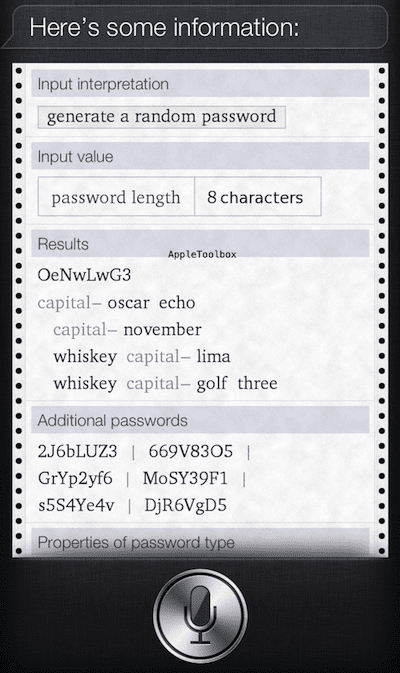
3. Use Siri with “Find My Friends”
If you use Find My Friends, you can ask Siri to find your friends. SImply say “find my friends”, “find [friend name]”, “Where is my husband” or “find my wife”.
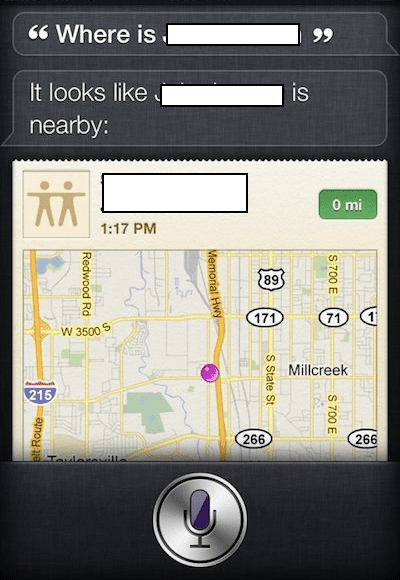
4. Use Siri to Find Movies with 2 Specific Actors
Tell Siri like “Show me movies with Jason Biggs and Woody Allen” or “What movies have both Tom Hanks and Halle Berry”. Note that Siri can help you find movie locations, showtimes, reviews, ratings, and trailers.
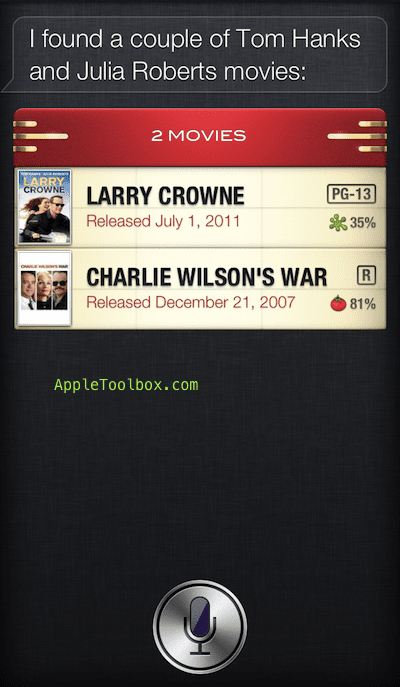
5. Siri and Wikipedia
Say “Wikipedia [search topic]”. Siri will say searching the web for “search topic” and then it will take you to the Wikipedia page for that request.

6. Use Siri to search Notes
Tell Siri, “Search notes for [search term].”
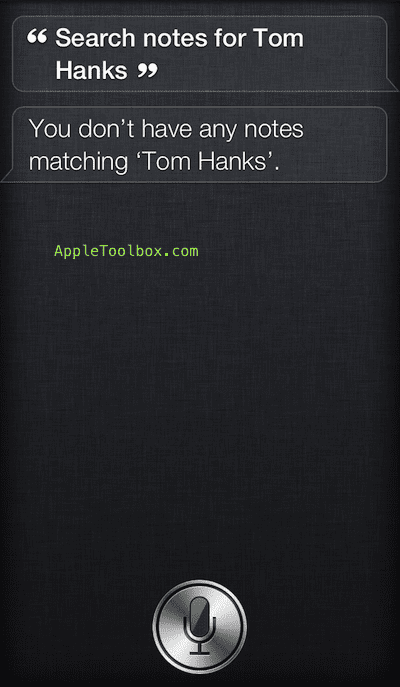
7. Teach Siri Your Relationships
Simply tell Siri “Sara is my wife” or “Mat is my dad.” Then you can say “call my wife”, “text dad” or “iMessage my husband that I’m on my way home.”

8. Erase all of Your Alarms
If you have a lot of alarms that you do not use anymore, you can tell Siri to “delete all alarms”.
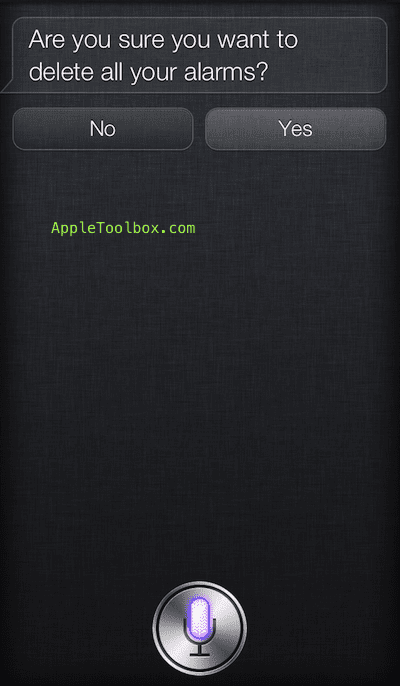
Related:
- Siri not working – troubleshooting
- Does Siri work in all countries?
- So you want to be called “awesome?”: Customize Siri
- Siri says “sorry, I cannot take requests right now. Please try again later” fix