iTunes can back up your data on your iOS devices; iPhone, iPad, or iPod touch. By default, iTunes only keeps one backup per iOS device. This is an incremental backup meaning only data that has changed is backed up. This mean that when you sync your device “again”, the backup file will be overwritten by the new content, and old data will be deleted. Thus, you may want archive your old backups to keep your old your iPhone, iPad or iPod touch backups in case you want to recover something. Here is how:
Steps:
Note: Make sure that you have the latest version of iTunes installed on your computer.
1. Connect your iOS device to your computer.
2. iTunes > Preferences > Devices
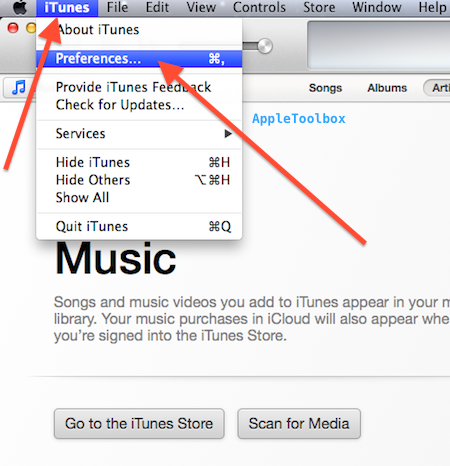
3. Hold down the Control key and click on any backup there (or mouse right click). You’ll see these options: Delete, Archive, and Show in Finder. Select “Archive”. The name of the backup will change.

The next time you sync your device, iTunes will create a new backup file, save the old one.
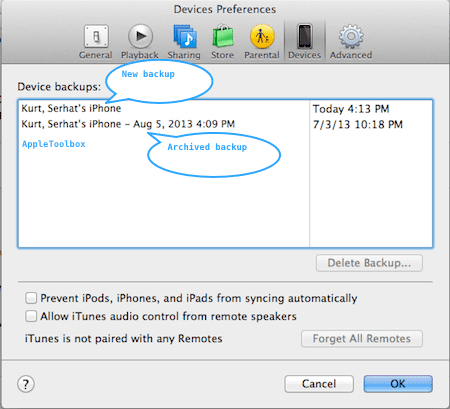
If you want to restore your iPhone, iPad or iPod touch from an archived backup (your old backups), please read this article to learn how.
Related:
iTunes vs iCloud, How to choose?
iTunes wireless sync not working, fix