Trying to download an app, book, or song and getting the message “please contact iTunes Support to complete this transaction or the message “your purchase could not be completed?” Or seeing these messages (and similar) when you’re creating/changing an Apple ID or updating your email address, mailing address, phone number, credit card, or other relevant information?
If so, you are not alone! Several readers tell us that they are unable to access the iTunes Store (or unable to purchase from iTunes Store) on their computers or iDevices
If you recently updated a payment method, please note that after you change your payment information, the iTunes Store places a temporary authorization hold on your credit card to verify your updated account information.
Contents
Quick Tips 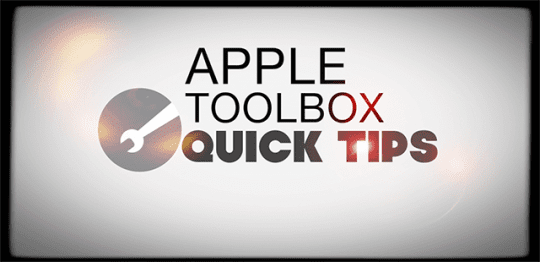
Follow These Quick Tips to Fix the Error “please contact iTunes support to complete this transaction”
- Update all your Information for iTunes and the App Store
- Verify your Payment Information
- Use the same Apple ID for iTunes & App Stores
- Check & Accept iTunes Terms and Conditions
- Authorized this computer in iTunes
- If your or Apple suspects fraud or identity theft, call or contact Apple directly and confirm you are who you say you are. There may be a block on your account
Macs Fixes
- Launch iTunes then iTunes Store on your computer
- Click “Account” and sign in using your Apple ID and password
- Scroll down and click “reset all warnings for buying and downloading”
- Make sure you “authorized this computer” in iTunes
- Try restarting the mac in single user /safe mode. This often allows the app store to work. If so, then restart again as normal and see if you can use the app store to update and buy apps

iDevice iPhone, iPad or iPod Touch) Fixes
- Check if there are any restrictions. Go to Settings > General > Restrictions. If you enabled Restrictions, allow access iTunes Store and In-App Purchases
- Verify that you’re using the same Apple ID on iTunes & App Store
- Try to login into iCloud online and update your payment details online instead
- Sign out of iTunes by going to Settings > iTunes & App Stores > Apple ID > Sign Out. Restart your device and then sign back in
- Tap Settings > Apple ID Profile >iTunes & App Store > Your Apple ID > View Apple ID and enter your Apple ID password if asked
- Tap Payment Information
- Re-enter the “Required” Security Code field along with verifying the remaining fields. tap “Done”
Check Your Payment Details
- Go to Settings >Apple ID Profile > Payment & Shipping > tap Payment Method
- Edit your payment details
- Verify your name and billing address exactly matches the information
- Or try removing your payment & shipping details and then adding back it in again
Apple ID locked and now unable to make any purchases?
If you tried to make a purchase on the App Store or iTunes Store and entered your password and answered some security questions but forgot those answers, you might be locked out.
And if you additionally tried different combinations but none of them worked, you get a message that your Apple ID is locked and you are now unable to make any purchases.
If that’s your situation, please unlock your Apple ID by visiting the Apple ID support site.
When Nothing Works!
Contact iTunes Support
- Select Your Country
- Tap on the Contact Support
- Tap Contact iTunes Store Support
- Look for Purchases, Billing & Redemption
- Choose to Get Help under ‘Talk To Us’
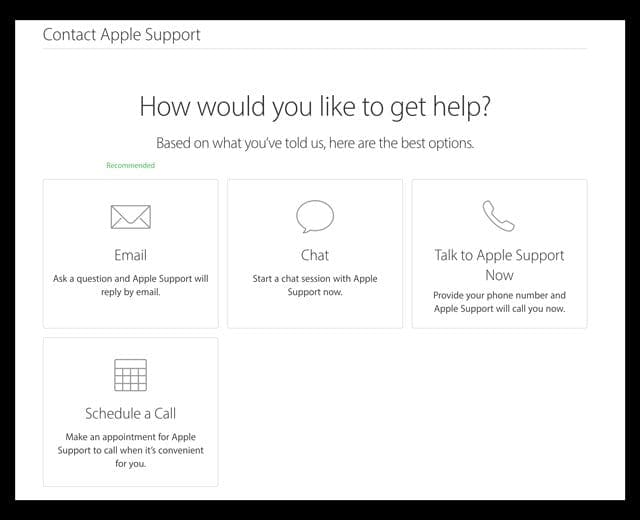
OR Contact Apple Support
- Select Purchases, Billing & Redemption
- Unable to purchase from iTunes Store
- Choose an option (Email, Chat, Talk Now, Schedule Call)
Reader Tips 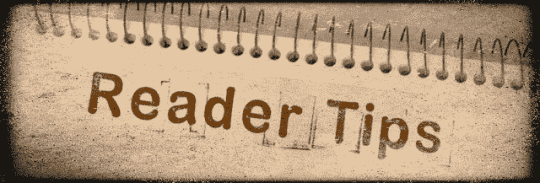
- What worked for me was creating a separate Apple ID for my iTunes account. Once I did this, I was able to download apps again
- Update iTunes. Sign out iTunes. Clear Safari’s cache. Then, restart your device, and sign back into iTunes
- I just updated my telephone number to my mobile phone instead of home/office phone and everything worked again!
- If your Apple ID email address is not known by Apple, this error happens. Try instead to associate a common email address with your Apple ID (like @gmail, @hotmail, @outlook, and such.) Alternatively, you can call Apple and ask them to accept your unique email address or domain name