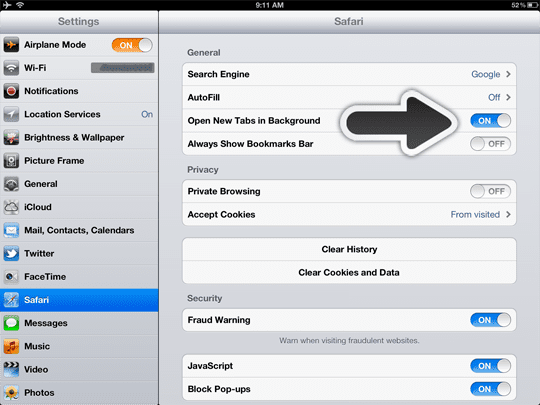One question that we have received a lot lately from users is how to open a link in Safari in a new tab instead of replacing the currently displayed web page.
Launch Safari, tap & hold the link. Then select “Open in New Tab” for iPad or “Open in New Page” for iPhone/iPod.
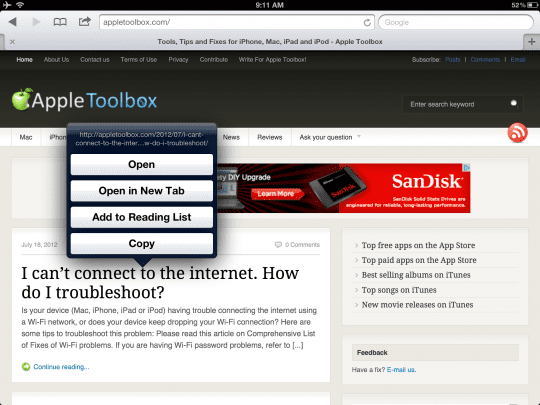
There is also a Safari preference to open links in background on the iPhone, or to open new tabs in background on the iPad (this setting is on by default) by tapping Settings > Safari. This option is there to enable/disable users to open a link in the background, instead of being taken directly to the new page in the main Mobile Safari on iPad/iPhone browser window.