Several users have reported that FaceTime video calling service is not available in their homelands. For instance, one user stated that: “I live in India and bought a 64GB iPad 2 (WiFi + 3G) recently on my visit to Dubai. Shockingly, when I reached back and opened my device I found the FaceTime App missing…??”
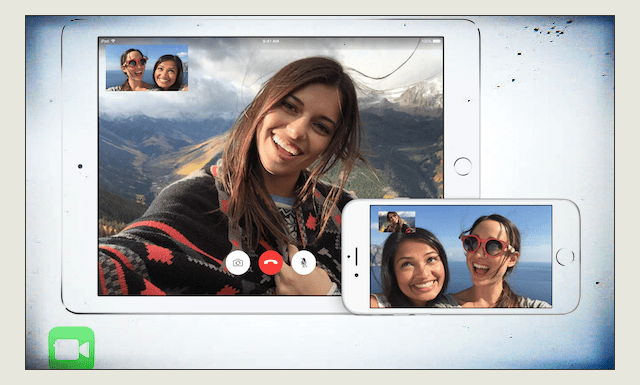
FaceTime isn’t available everywhere and not all carriers support it. As of this writing, the following countries do not support FaceTime: Saudi Arabia, Pakistan, and United Arab Emirates, including Dubai. For these countries, FaceTime isn’t available or does not appear on any iPhones, iPads, or other Apple products purchased or used in those listed nations.
If you live in one of these blacklisted countries, please leave a comment below and let us know how you feel about the lack of FaceTime support.
Take a look at Apple’s comprehensive list for worldwide FaceTime support to see if your country and carrier is listed.

Contents
If Your Country and Carrier Supports FaceTime
If you do not see FaceTime as an app on your iDevice, you or someone else may have removed the FaceTime app. In that case, you need to restore it. Open the App Store and type in FaceTime in the search bar. It should come up. If so, download and install it. Alternatively, search for the FaceTime app in Spotlight or using Siri.
If not, you need to run iOS10 or above to see the FaceTime app in the App Store. Go to Settings > General > Software Update and update to the latest iOS and then try the steps above again.
Check Restrictions
Go to Settings > General > Restrictions and make sure that BOTH FaceTime and Camera are turned on. When you have Restrictions turned on for your Camera, you are unable to use FaceTime.
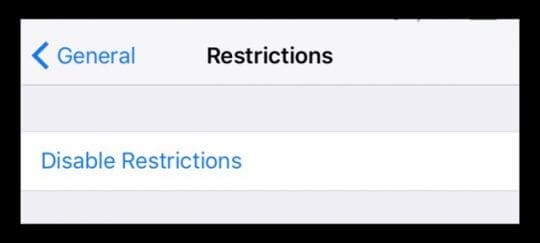
Take a Peek Inside Your Folders
If you have folders on your iPad or iPhone, FaceTime is often tucked away in one of those. So check your folders too! FaceTime frequently appears in your Productivity folder or the Utilities folder.
Reader Tips 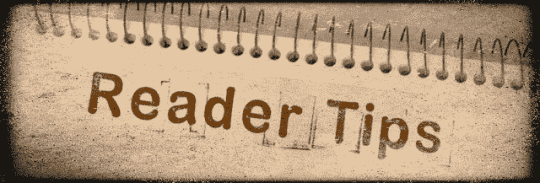
- Try going to Contacts for FaceTime calls. If it’s available you should be able to place FaceTime calls from the contact page
- Check the IMEI. If your phone has a model number ending in AE or AB (and there may be others), Facetime will not work. Find your phone Model and IMEI in Setting > General > About
FaceTime Not Working?
If you have the FaceTime app but it’s not working, please check the following post on using FaceTime.