You’ve got a brand new iPad and you’re excited to use it, but where is the manual? We get this question from our readers all the time! Instead of an iPad user guide or a link to video guides, you get a small three-panel leaflet with only the basic gestures and buttons on it.
I know what you’re thinking: There must be more to learn than that!
Well, there is. There’s a lot more to learn. And Apple makes a full iPad manual you can read to learn all of it. They just don’t put it in the box.
Contents
Related:
- How to use your iPad Dock in iOS 11 and above
- A new user’s guide to the iPad: iPad 101, iPad basics
- How to set up an iPad for elderly users before gifting
- How to buy/download books and PDF files on your iOS device with iBooks
Why isn’t there a manual with my iPad?
There are a few reasons why Apple might not include the iPad manual in the box. Aside from the cost and environmental savings, we think it’s most likely Apple is making a statement about their product:
Your iPad is so intuitive, you don’t need a manual to use it.
And they’re not wrong.

The leaflet you do get tells you the very basics about which button is which and how to navigate your iPad.
After that, most of the other stuff is fairly straightforward or self-explanatory. If you take a breath, read everything on the screen, and follow your gut, you might find you don’t even need a manual!
That said, Apple does produce a manual for those of us who like to read them anyway. In fact, they produce several. They even make a range of video guides you can watch on YouTube.
Where can I find the manual for my iPad?
There are two different places you can find the iPad manual or User Guide: on Apple’s website or in the iBooks store. We’ve talked you through both of those options below.
How to read the iPad User Guide on Apple’s website

Whatever device you’re using, you can read the user guide for your iPad through Apple’s website. If you’re feeling brave enough you could even do it on your iPad.
Follow this link to go to the iPad Support page on Apple’s website.
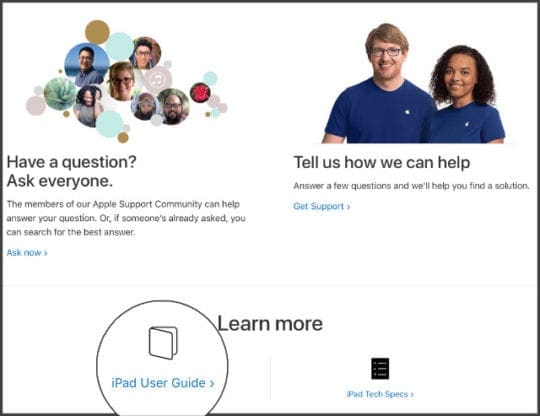
There’s a lot of great information on this page alone, especially if you’re looking for a guide to help you through the setup. But for the iPad User Guide, you need to scroll to the very bottom and look under the Learn mode heading.
Click the iPad User Guide button to go to Apple’s interactive iPad manual.
Open the Table of Contents to jump to a particular area of interest or go through the manual one page at a time using the navigation buttons at the bottom of each page.
How to download the iPad User Guide in iBooks
You may not know this yet, but you can read books on your iPad. All kinds of books: including your iPad User Guide. If you plan to read it from cover to cover, the iBooks app on your iPad is probably the best way to do it.
After you download the iPad User Guide you can even read it without the Internet!
Follow the steps below to download the iPad User Guide in iBooks:
- If you haven’t done so already, finish your iPad setup. This starts with the “Hello” page and ends when you reach the Home screen on your iPad.
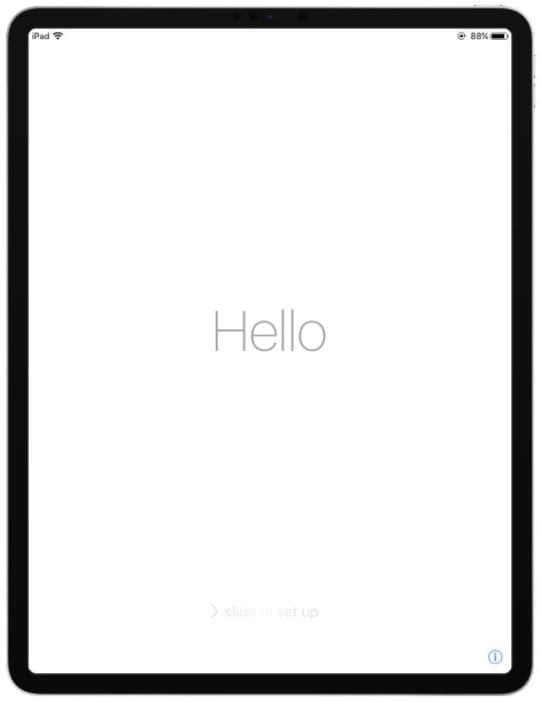
Follow the instructions on your iPad to complete the setup. - From the Home screen, find and tap the iBooks app to open it. It looks like a white book over an orange background.
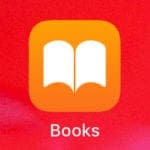
Find the iBooks app icon on your iPad. - If iBooks opens straight into a book, tap in the middle of the screen to show your controls, then tap the backward-facing arrow in the upper-left corner to go back.
- From iBooks, you should see a Search button in the bottom right. Tap it, then tap the keyboard.

Tap search to find anything on the iBooks Store. - Type “ipad” and hit the blue enter button to search.
- You should see a selection of iPad User Guides for different versions of iOS or iPadOS. Unless you have an older iPad, you should select whichever one is the newest (usually with the highest number).

You should see the latest iPad User Guide at the front of the search results. - Tap on the iPad User Guide to open a preview page, then tap the large Get button. You need to sign in using your Apple ID account or create an Apple ID if you don’t have one.
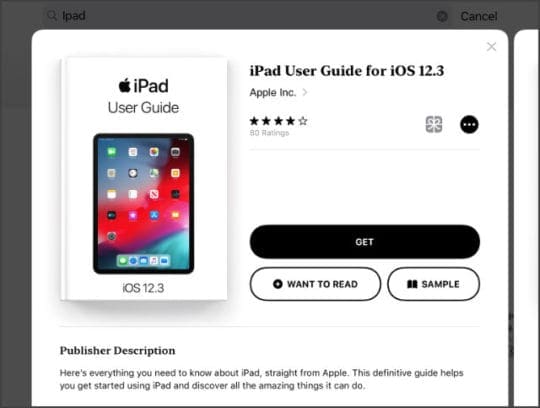
Tap Get and enter your Apple ID details to download the book. - After the iPad User Guide finishes downloading, you can find it in your Library at the bottom of the iBooks screen. Tap to open the book, it automatically loads the last page you were on.
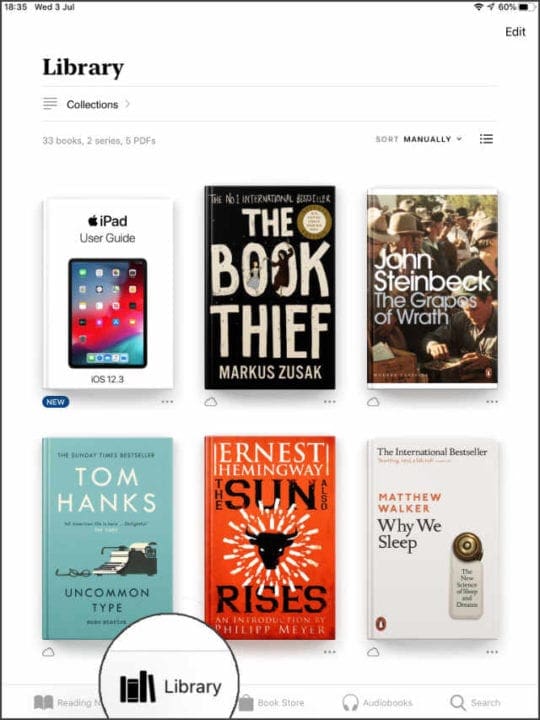
Tap the Library button to see all the books on your iPad.
How to find the manual for older iPads
Apple’s iPad user guide is based on the software you’re using, not the iPad you have. This software is called iOS or iPadOS and Apple releases a major update for it each year. Normally people use the latest software version, but older iPads are sometimes limited by their hardware.
You can check what software is on your iPad in the Settings.
Find out what version of iOS or iPadOS is on your iPad:
- From the Home screen, tap the gray Settings app to open it.

The Settings app looks like a gray cog. - Tap General, then select About.
- Your software is listed next to Software Version.
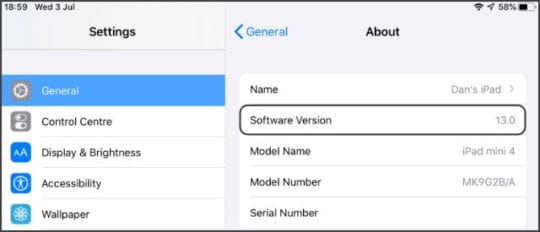
Find the iPad User Guide to match your software version.
Find older iPad manuals on the Apple website
On Apple’s website, you can view user guides for older software version from their product manuals page. Follow this link and use the search bar to find an iPad User Guide for your version of software.
Find older iPad manuals in iBooks
From the iBooks search results, you can see several user guides for different versions of iPad software. If you don’t see your version, tap See All or do a more specific search.
Watch iPad video guides on YouTube
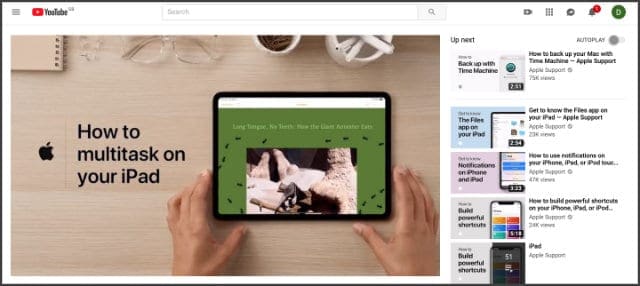
If you prefer to watch videos, Apple’s got you covered! There is a dedicated Apple Support YouTube channel with loads of video guides about using all your Apple devices, including your iPad.
Each video is short, clear, and fun. You can subscribe to the channel to learn loads of new stuff about your devices. Or search through their existing videos.
Check out this playlist to watch all the iPad video guides they have!
How to find a foreign-language iPad manual

You can find a foreign-language iPad User Guide on Apple’s website. Or you can watch foreign-language iPad video guides on YouTube.
From the iPad manual on Apple’s website, scroll to the bottom of the page and click on the flag. Select your country from the page that appears and the iPad manual should translate to your language.
For foreign-language iPad video guides, you need to go to Apple’s main YouTube channel. Take a look at the other pages listed under Channels and find your language in the list. Apple doesn’t have the same range of guides in other languages, but there should be enough to get you started.

I suspect there are also foreign-language iPad User Guides in the iBooks Store, but I can’t find them myself. If you know where they are, please tell us so we can add it to this post!
Let us know how you get on in the comments. And check out the other articles on our site for more guides on using your iPad.
Do you think the iPad is intuitive enough to get away with no user guide? Or do you think it’s a cheeky money-saving tactic from Apple?