On many iPad applications, when you rotate your iPad, the display will rotate from portrait to landscape mode or vice versa.
In general this is a good feature. However, once in a while (say if you typically set your iPad down on a side table), you might find that the iPad rotates your display even though you do not want it to.
You can lock rotation by overriding the functionality of the side switch. The side switch, is the switch on the right side of your iPad that has a up and down position. This switch typically is used to mute alerts and notifications. We override this function by going into “Settings -> General” and checkmarking “Lock Rotation” as shown below.
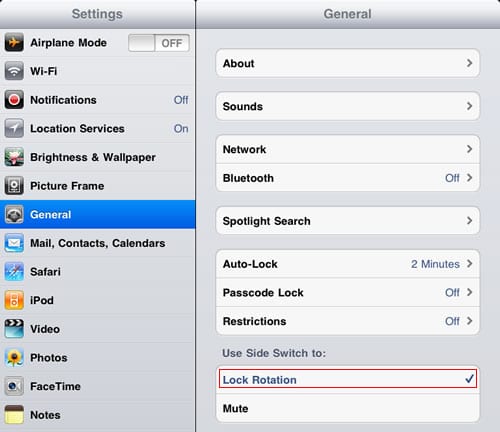
Now when the side switch is down (such that the red dot on the switch is visible), your iPad will not rotate display. If you want it to start rotating display again, switch the side switch to up.
You can tell that locked rotation is enabled when you see the locked icon in the top status bar.
