1. Open of Safari.
2. Tap on bookmark icon.
3. And select “History”
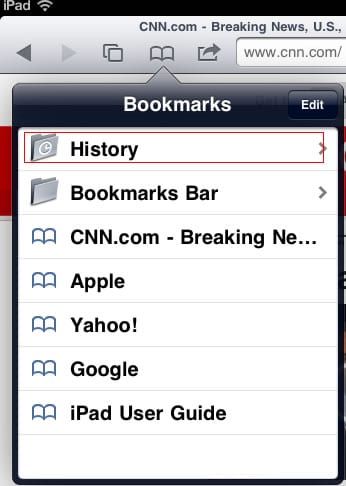
4. The “History” list comes up. Tap the “Clear History” button.

5. You will be asked to confirm the deletion.
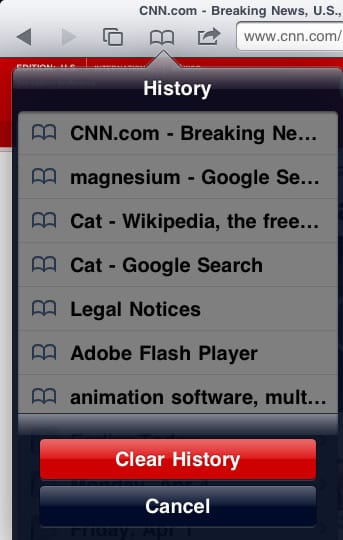
Tap the red “Clear History” button and you will see the history disappear.