For the purpose of this example, let’s say that you want to set an alarm for 12:30 PM to attend a meeting.
1. Tap on the “Calendar” app
2. Tap on the plus icon on the lower right to add an event.
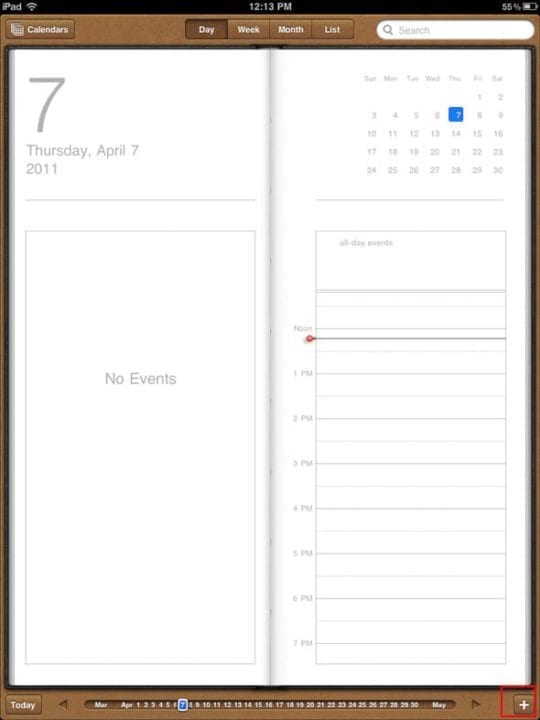
3. Enter a title. The location is optional.
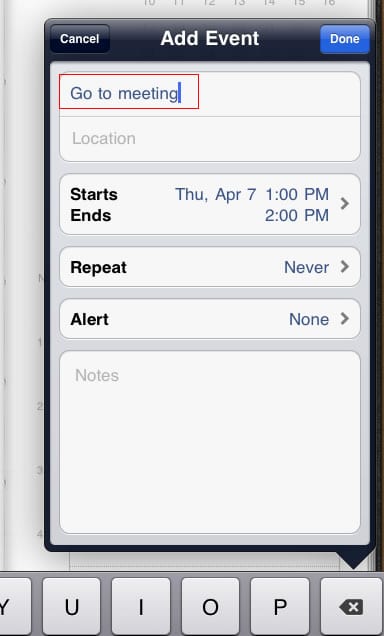
4. Tap on the start and end time.

Now you can adjust the start time by scrolling the date/time dials up or down.
5. Do similarly for the end in time.
6. Tap on Done button to save.
7. Tap on the alert field.

8. Select how many minutes before the event you want to let to go off.
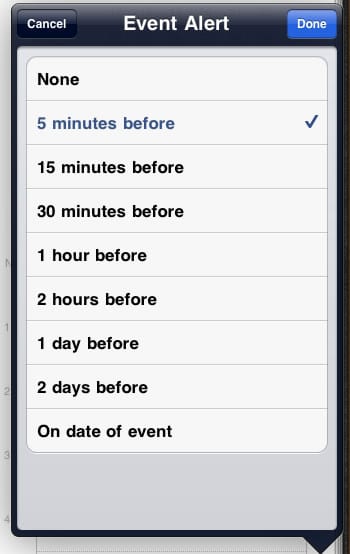
If you select “None”, there will be no alert, but the event will be marked on your calendar.
8. Tap on the Done button when done.
9. You can enter a second alarm or notes if you like.
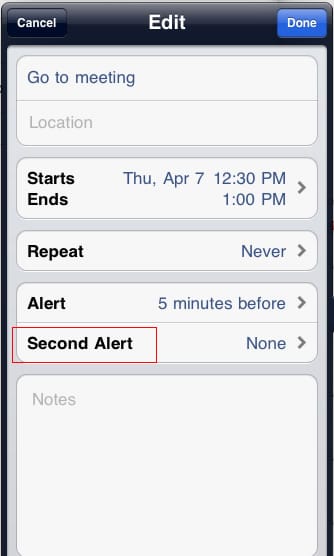
10. Remember to Done on the “Add Event” dialog to save the event.
11. Now you see the event marked on your calendar.
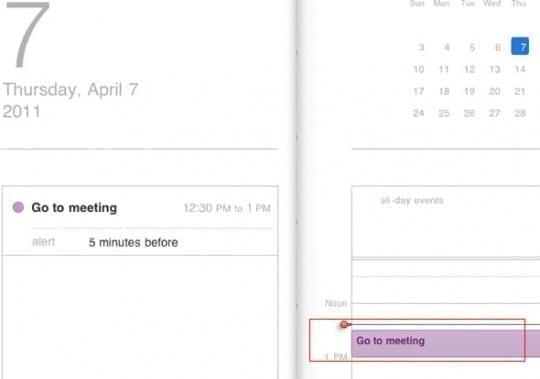
12. Tap on the event to edit or delete it if you need to…

13. When the time come, an alert dialog will appear on your iPad and an alert sound will ring
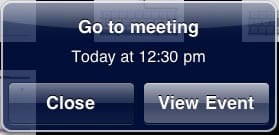
This is assuming that you have not muted the alert/notifications. Alert/notifications are muted when you switch the side switch on the right side of your iPad to the down position.