Users continue to experience intermittent freezes and/or system stalls after the update to Mac OS X 10.6.3. The issue is typified by the cursor freezing in place, or text input becoming suddenly interrupted then catching up a few seconds later.
We previously reported a number of potential fixes for this issue, including deleting errant kernel extensions and caches, and, as a last resort, downgrading to Mac OS X 10.6.2.
A number of users have now reported success with another of the fixes we mentioned: removing login and startup items. There are two places to check for them:
- Login Items. System Preferences from Apple menu (upper-left corner of the screen) then click “Accounts.” Choose your current account from the left pane, then click the “Login Items” tab in the right pane. Deselect all items except those installed by Apple, such as “iTunes Helper” (you may need to click the lock box in the lower left of the screen to make changes). Save the changes.
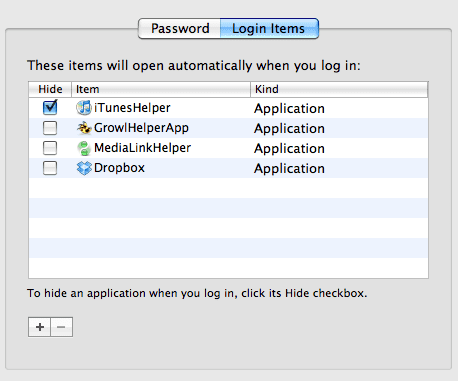
- Startup Items. Look in root level of your startup drive (e.g. Macintosh HD). Navigate to Library/StartupItems. Remove all items to a safe location.
Once you’ve deslected/removed all items from both locations, restart and check for persistence of the issue(s). You can then re-add items one by one and identify the offending component.